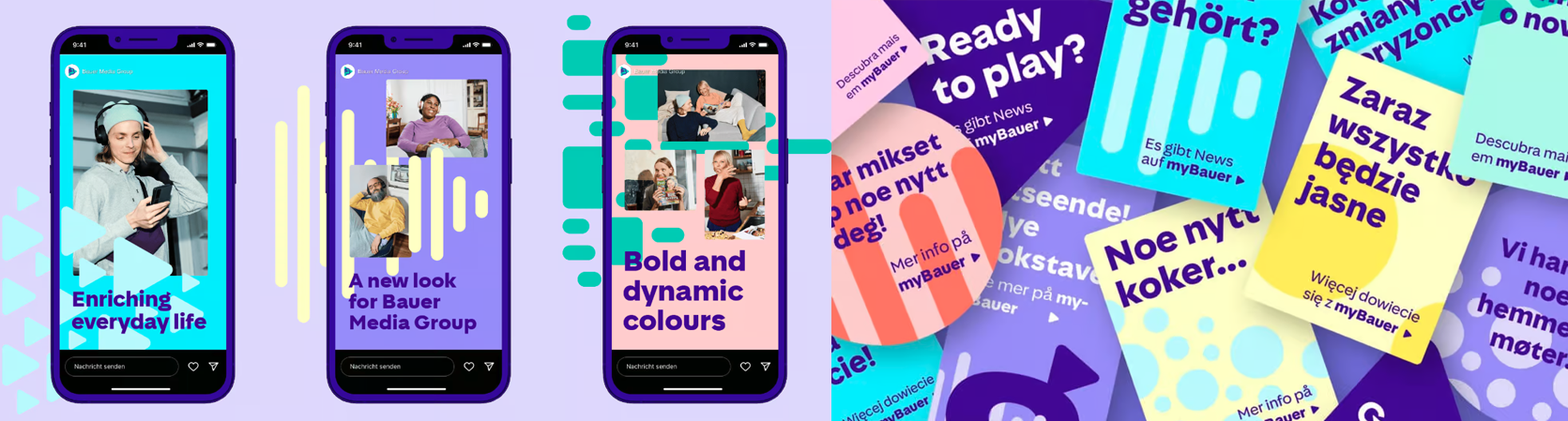
Installing Bauer Media Sans Font
We're updating our branding to reflect our integration with Bauer Media Group. As part of this change, Media Central will now use the official Bauer Media Sans font in all our slide decks.
Below, you'll find a link to download the font files and simple instructions for installing them on your Windows PC. Installing these fonts will ensure you always experience our decks in the best possible view.
1. Download the Font Files
First, download the compressed folder containing all the new font files:
Download Bauer Media Sans Font (ZIP File)
2. Install the Fonts on Your PC
Once you've downloaded the ZIP file, follow these steps to install the fonts.
Extract the font files:
Right-click on the downloaded ZIP file
Select "Extract All..." from the context menu.
A new window will appear. Click "Extract" to create a new folder with the same name as the ZIP file, containing all the font files.
3. Install the fonts:
Right-click on any of the selected font files.
From the context menu, choose "Install".
4. Restart PowerPoint.